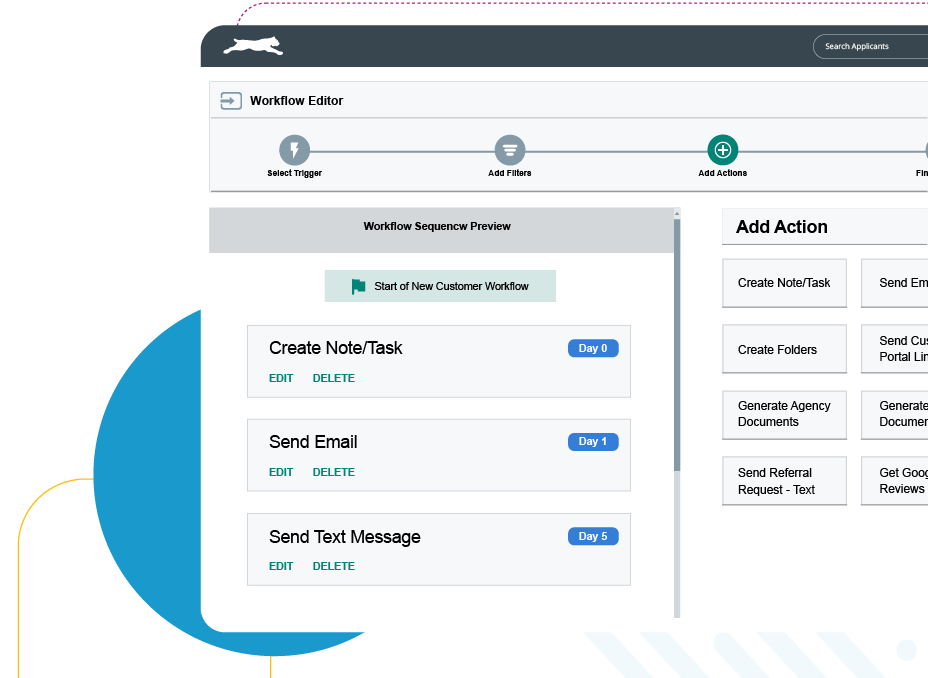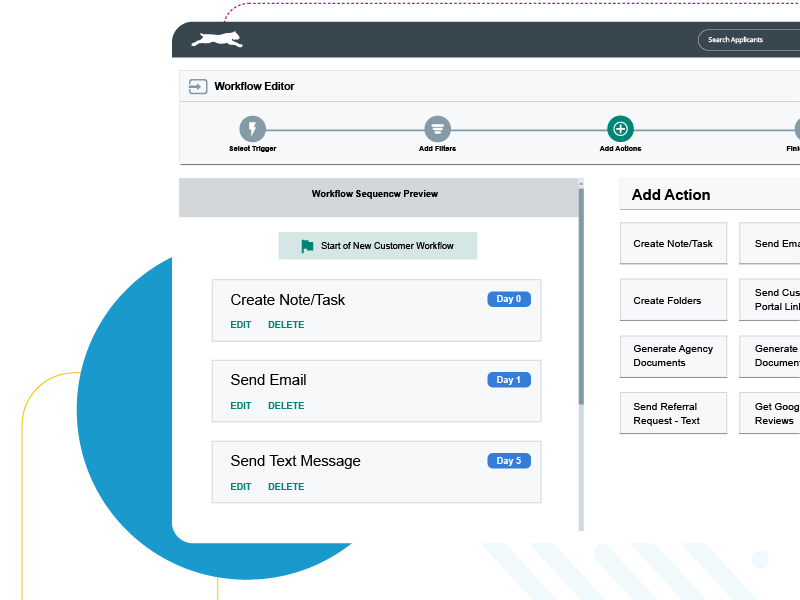Automation is how you get more done without increasing staff
Independent agents often find themselves juggling a lot – managing policies, addressing customer inquiries, handling administrative tasks, etc. – as they start their business or grow to the next level. Our all-in-one solution includes automation functionality that takes care of those repetitive but essential tasks so that you can focus on revenue-generating activities. Where can automation help? Where can’t it? That’s the real question. Use it to capitalize on more sales opportunities, improve follow-up, reduce manual data entry, track and assign employee workflows, and even automate email campaigns. Automation goes a long way to save you time and money, but our software doesn’t just help your agency do more; it also helps your agency be better.
How does automation work?
When events happen within your agency, they trigger EZLynx to automatically perform a workflow – a series of prescribed actions.
Setup can be as simple as just a few clicks of the mouse.
- Create workflows for common scenarios in your agency (i.e., onboarding a new client or renewing a policy)
- Select what should happen when a workflow is triggered
- Sit back and let EZLynx take care of the rest
Not sure where to start with automation? Fear not!
EZLynx comes equipped with recommended workflow templates to help your agency realize the benefits of automation right away. These templates come loaded with predefined filters, checklists, and appropriate actions so you can easily enable your first workflows and start seeing results immediately.
EZLynx automation in action
Let's take a look at how our automation software can do the heavy lifting and help your agency consistently put its best foot forward with each new customer.
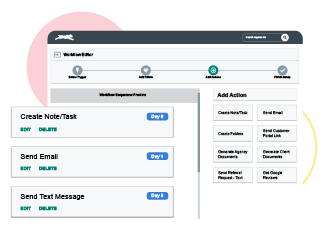
What can automation do for your agency?
Imagine never lifting a finger to welcome new customers, communicate upcoming renewals, or wish them a happy birthday! EZLynx automatically sends personalized emails for client milestones like these, helping you deliver the personal touch that nurtures client loyalty without diverting resources from more revenue-generating tasks.
Automation offloads tasks that software can perform more efficiently, so your staff can focus on activities where their skillsets are better used, like identifying new client opportunities, cross-selling and closing new business.
EZLynx automatically analyzes renewal policies and prioritizes them based on risk. This way, you can focus on the clients most likely to leave, while customers who are likely to renew receive automated messages assuring them that their policies are competitive and that you’re available to chat further.
EZLynx automatically generates potential prospects from your quote data and book of business, giving you the information needed to recapture, win, and cross-sell opportunities before the X-date.
Our automation software can reduce concerns about staying compliant with carriers. Because verifications, signatures, and follow-ups are automatically scheduled, you ensure that all necessary compliance procedures are followed.
Automated workflows ensure tasks are being done consistently across your staff. Our software explains exactly what your automated workflow will do in easy-to-understand sentences, which helps with ongoing day-to-day management as well as future onboarding and training.
Our customers say it best
We asked real agents who use EZLynx to share how our automation software helps them.
Resources
-
 How Automation Can Solve 12 Common Agency Growing Pains
How Automation Can Solve 12 Common Agency Growing PainsFind out how automation can solve some of the common challenges facing agencies today.
Read Now
-
 Streamline Your Agency with Insurance Automation
Streamline Your Agency with Insurance AutomationDiscover how automated workflows handle tasks like follow-ups, reminders, and renewals, allowing you to focus on what matters most.
Watch Now
-
 Automation and Your Insurance Agency
Automation and Your Insurance AgencyLearn how automation software can help you get more done and explore 10 questions to ensure you’re tapping into the full benefits of automation.
Read Now
Resources
-
 How Automation Can Solve 12 Common Agency Growing Pains
How Automation Can Solve 12 Common Agency Growing PainsFind out how automation can solve some of the common challenges facing agencies today.
Read Now
-
 Streamline Your Agency with Insurance Automation
Streamline Your Agency with Insurance AutomationDiscover how automated workflows handle tasks like follow-ups, reminders, and renewals, allowing you to focus on what matters most.
Watch Now
-
 Automation and Your Insurance Agency
Automation and Your Insurance AgencyLearn how automation software can help you get more done and explore 10 questions to ensure you’re tapping into the full benefits of automation.
Read Now